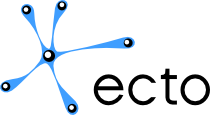Quickguide¶
You definitely need to go through more docs but this is the rough outline of what happens when you write ecto code: you define
Python/C++ cells that belong to a Python module. You then use that module to create a graph called plasm, and you execute it.
Ecto can be both pure C++ or pure Python but we’ll show you a combination of both as it provides the speed/tightness of the first one and the flexibility of the second one.
You need to go through the following steps:
If you create C++ cells, you need to define your ecto module through an
ectomoduleCMake macro:ectomodule(my_ecto_module_name INSTALL DESTINATION ./here/different_name module.cpp awesome_file1.cpp awesome_file2.cpp )You need a module.cpp file that simply defines the Python module containing your cells
#include <ecto/ecto.hpp> ECTO_DEFINE_MODULE(my_module) { }each cell needs to define 4 C++ functions
static void declare_params(tendrils&) static void declare_io(const tendrils&, tendrils&, tendrils&) void configure(const tendrils&, const tendrils&, const tendrils&) int process(const tendrils&, const tendrils&)you create a Python script to create your graph called plasm and run it:
#!/usr/bin/env python import ecto import my_awesome_cpp_ecto_module import my_awesome_python_ecto_module # create a plasm plasm = ecto.Plasm() # create some cells cell1 = my_awesome_cpp_ecto_module.MyAwesomeCell1(param1=whatever1) cell2 = my_awesome_python_ecto_module.MyAwesomeCell2(param2=whatever2) # connect those cells in the plasm plasm.connect(cell1['output'] >> cell2['input']) # execute the graph plasm.execute(niter=2)
Well, that seems like a lot of stuff to learn, really, what do I gain ? Well, let’s see from the above:
- you create a graph and execute it without recompiling code
- your mix C++ and Python transparently
- you have access to multithreading and scheduling transparently
Pretty good for a first start but ecto offers way, way more like:
- more complex graphs than DAGs (like condition/for loops)
- static introspection of cells
- introspection of cell inputs/outputs during execution
- runtime parameter change
- serialization
- pure C++ or pure Python code
- GUI’s
- ...
Keep on reading ...